
Ways to recover accidentally deleted photos from your iPhone
'How to recover deleted photos from iPhone' is a common query from iPhone users as more photos are taken with this apple device than any other camera these days.This article provides easy solutions to this problem no matter how the photos were lost.
If you are in distress due to accidental loss of your rare collection of photos, videos, contacts, notes and messages from your iPhone, iPad or for that matter any Apple device and you are left to wonder 'how to retrieve deleted photos from iPhone', I can assure you that it is not the end of the world if you ever find yourself in such a desperate situation.
People are continually storing large amount of personal information on their iPhone or iPad for immediate access. It is Apple's claim that every day more photos are taken with the iPhone than any other camera. Despite technological advances data loss from these devices is still a very real problem and it is not unusual that there are more cases of accidental deletion of iPhone photos these days. The good news is iPhone photo recovery is not at all a difficult task and you can retrieve deleted photos from your iPhone fast and quite easily but how? Continue reading below how you can proceed with iPhone photo recovery in such situation.
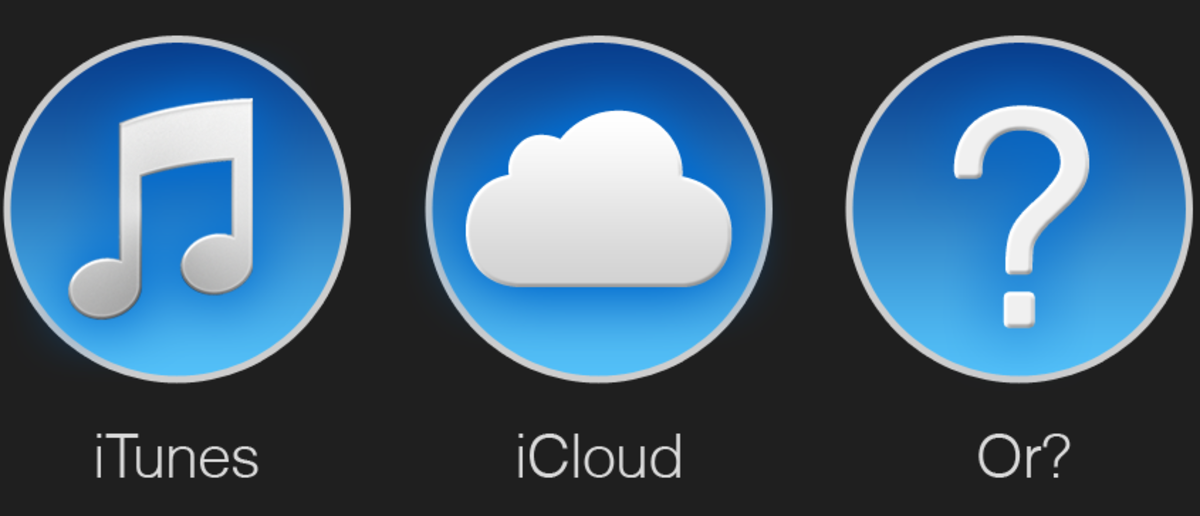
Ways to retrieve deleted photos from iPhone
If you are using an iPhone (or any other Apple device), there are three basic ways that you can try to retrieve accidentally deleted photos from iPhone.
a. Recover deleted iPhone photos from iTunes backup: For this you are required to connect your iPhone or iPad to the PC where you have launched the iTunes. You will see your Apple device on the screen side bar. Right click on the device and click the “restore from” option and choose a backup to restore from the list.
b. Recover accidentally deleted photos from iPhone using Photo Stream or iCloud: You can easily recover accidentally deleted photos on iPhone and restore them to their original location if the pictures were saved on the Photo Stream. Just go to the photo application on your iPhone and press the menu button. Select the Photo Stream application and retrieve the photos.
If you have iCloud backup of your iPhone then iPhone photo recovery is also possible with the help of the previous backup. iCloud automatically backs up your most important data including photos and other media files on your iPhone on a daily basis as long as you are connected to the internet.
c. Directly retrieve deleted photos from iPhone using third party software: If you are not successful with the other steps, you can try to recover your deleted photos from iPhone using a third party software. There are several third party software applications that are designed to help restore deleted pictures on your Apple device. However, you need to be careful of any software that you are not sure of quality and you should do a bit of research to ensure the trustworthiness of the software you choose to download.
Before I discuss further about how to recover deleted photos from iPhone and about popular third party iPhone photo recovery software out there for the purpose let me first explain the internal data backup process in Apple Devices.
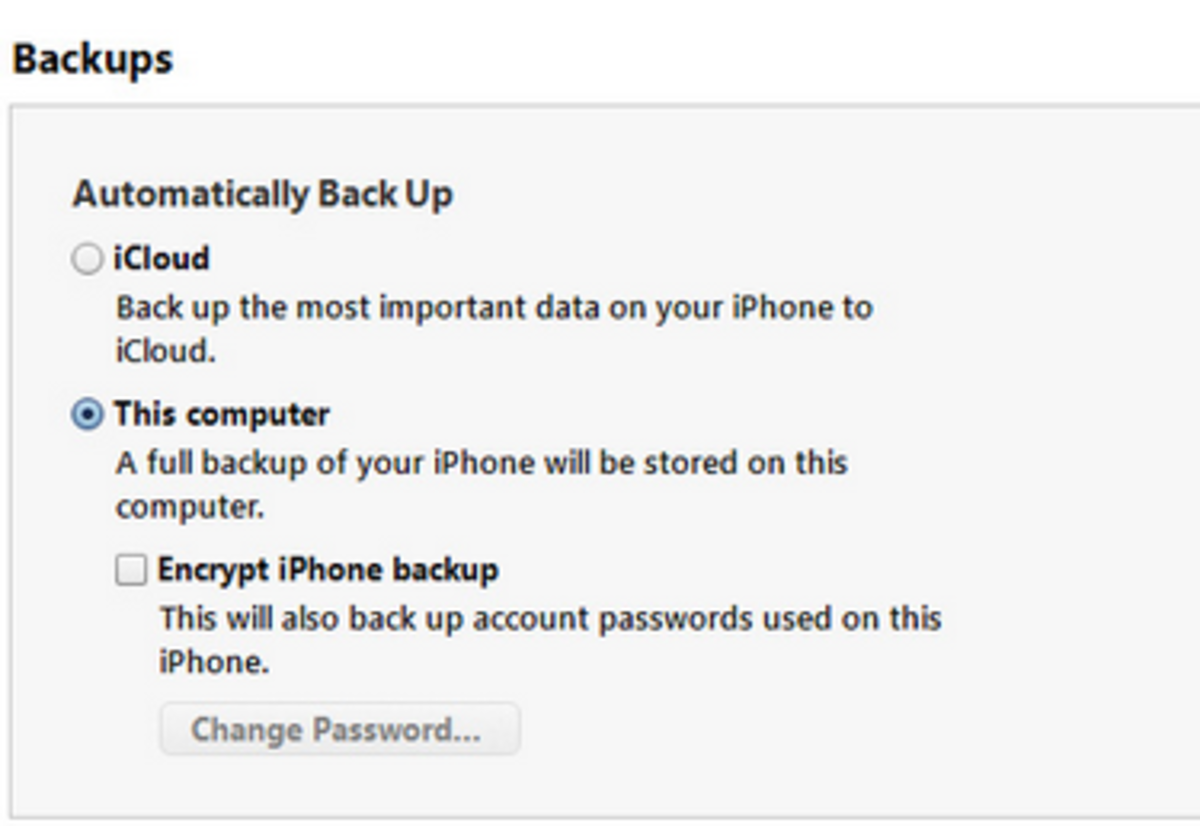
The data backup process in Apple devices
Every time you synchronize your iPhone with iTunes, the most recent contents on your iPhone are automatically backed up onto a Mac or Windows system in a folder specially created by iTunes and the data in the backup files gets continuously updated. This file folder can not be viewed or taken out unless you use a third party software specially designed to make the lost data visible by using advanced algorithms. Therefore, there is every possibility to retrieve deleted iPhone photos from the above back up files if you use a good iPhone photo recovery software free or paid.
Free iPhone photo recovery software
Among the free tools out there I can suggest names of two best iPhone data recovery software - 'iPhone Backup Extractor' and ‘EaseUS MobiSaver Free’, which use advanced algorithms to recover deleted photos from iPhone and for that matter from other Apple devices by extracting them from the files stored in the back up folder, created by iTunes. In fact, one of these programs, 'iPhone Backup Extractor' once saved my day from an extremely distressing situation by recovering all my accidentally deleted rare family photos and videos from my iPhone. The nice thing about the programs is that they are totally free for non-commercial home use. Let me also give here short description of the main features of the two free programs for your better understanding and information.
Third party iPhone photo recovery software to recover deleted photos from iPhone
You will find many popular third party iPhone photo recovery programs on the internet designed for recovery of lost or deleted photos and other contents from your iPhone or for that matter from any Apple devices. Out of these, there are quite a few free programs out there that claim to recover deleted photos from iPhone efficiently and restore them back to your device. However, I would suggest to rely on good paid programs rather than to go for an untried free one because after all the value of your deleted pictures must be worth it and you will certainly need a program that will genuinely work for successful data recovery. My picks for four such paid programs for recovery of all kinds of lost data from your iPhone are ‘SD iPhone Recovery Software’, 'Wondershare Dr.Fone for iOS (Windows & Mac)', ‘Tenorshare iPhone Data Recovery’, and ‘Stellar Photo Recovery’. Most of these programs work automatically. Once your device is connected to your computer, the software should begin the restoration process of the deleted files automatically.
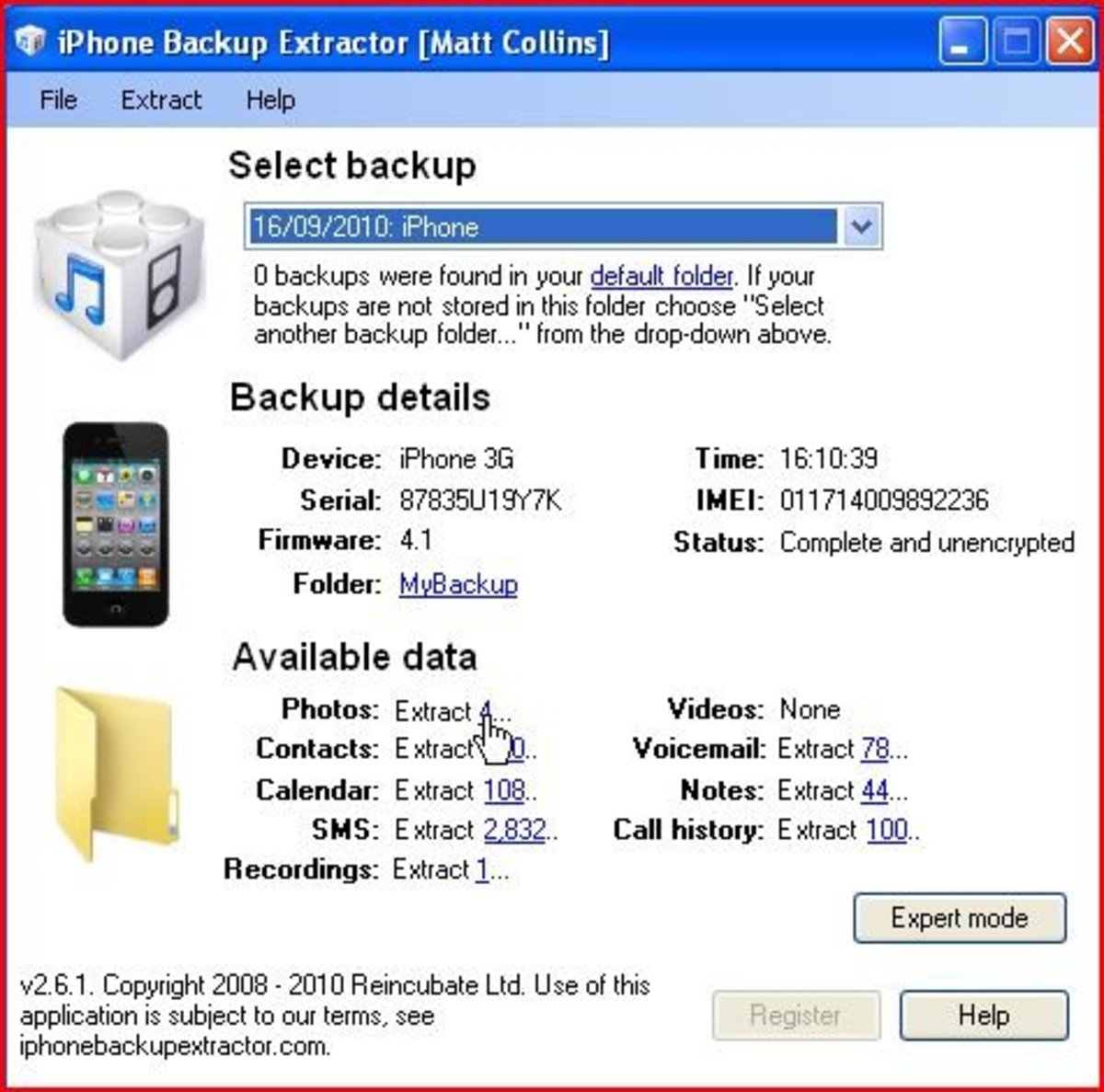
iPhone Backup Extractor
- The program works on Windows (8/7/Vista/XP), Mac OS X and Linux;
- The program works with iPhone, iPhone 3G, iPhone 3Gs, iPhone 4, iPhone 4S, iPhone 5, iPod Touch, iPad 1 - 3 and supports recovering from all versions of iTunes backups;
- Recovers lost calendar events, contacts, photos, videos, SMS messages, notes and app data from iTunes backups of iPhone and other Apple devices;
- Automatically finds iTunes backups;
- Restoration is very fast;
- No spyware or ads;
- Easy to use software, no technical knowledge required;
EaseUS MobiSaver Free
- The program works with Windows8/7/Vista/XP;
- Can recover deleted data (photos, videos, notes, text messages, call history, calendar and more) from iPhone 5/4S/4/3GS, iPad and iPod touch;
- Scans and recovers deleted data from the Apple devices by extracting them from iTunes backup files;
- Scans and recovers deleted data directly from any iOS devices for Mac and Windows;
- No technical knowledge required;
What should you do in case of data loss?
I should caution you about one most important thing that, in case of accidental loss of data from your iPhone do not try to connect the phone to iTunes anymore or else iTunes may take a new backup of your iPhone overwriting your old one and you'll never be able to recover photos from your iPhone. Also you need to move very fast as the chances of getting back your lost data would diminish progressively with time.
To preempt any unforeseen eventuality regarding loss of your important data on your phone I would also suggest for setting up a backup routine for your iPhone. For this you will get many free services and ways to backup all your information on your iDevice.
Conclusion
By this time you must have got reassuring solutions to the frequently asked question from the iPhone users- ‘how to recover deleted photos from iPhone' and there is no cause for worry about lost data from iPhone. All hope is not lost and you need not get frustrated and remain clueless about the ways to recover accidentally deleted pictures from your iPhone or for that matter from any apple i-Devices. All you need is a good iPhone photo recovery software, free or paid, specially designed for the Apple devices and you will be able to retrieve accidentally deleted photos from your iPhone easily and in no time.